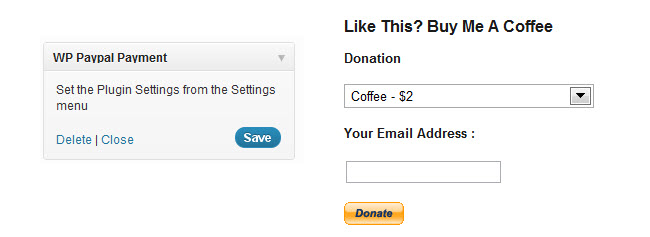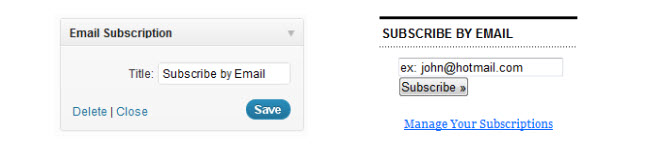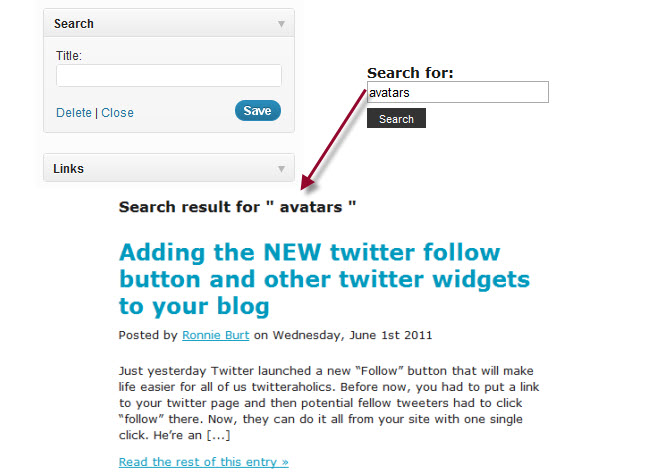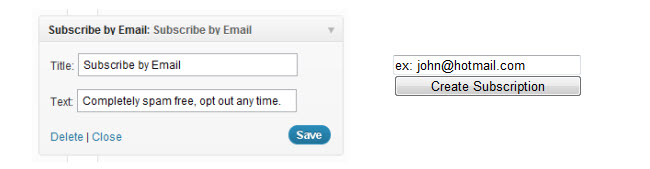The term widget refers to any tool or content that you add, arrange or remove from the sidebar(s) of your blog — these are the blocks that make up your sidebar.
What’s On This Page?
- Akismet Widget
- Archives Widget
- Blog Avatar Widget
- Calendar Widget
- Categories Widget
- ClustrMaps Widget
- Custom Menu
- Email subscription Widget
- Flickr Widget
- Formidable Entries list Widget
- Formidable Form Widget
- Global Site Tags Widget
- Google Maps Widget
- Google Search Widget
- Links Widget
- Meta Widget
- Pages Widget
- Recent Comments Widget
- Recent Posts Widget
- RSS Just Better Widget
- Search Widget
- Subscribe by Email Widget
- Tag Cloud Widget
- Text Widget
- Wiki Widget
- WP-Cumulus Widget
- WP PayPal Payment Widget
Below is an overview of Available Widgets.
Akismet Widget
The Akismet widget displays the number of spam comments caught over the life of your blog by Akismet.
Archives Widget
The Archive widget is used to organise your previously published posts by month.
Bloggers use the archives widget in their sidebar so they and their readers can easily access previous months or years posts. For example, clicking on a May 2011 archive link displays all your posts written in that month.
To save space change the configuration to ‘Display as a dropdown’.
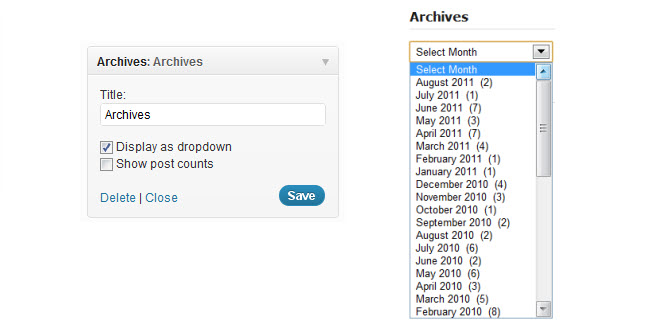
Blog Avatar Widget
The Blog Avatar is used to display your blog avatar (uploaded via Settings > Blog Avatar).
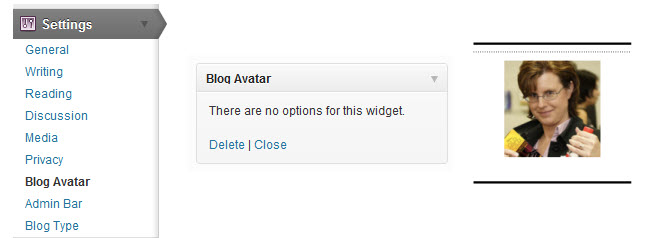
Calendar Widget
The calendar widget creates a calendar in your sidebar with clickable links to your blogs posts for particular dates. Dates that appear in bold type indicate dates you’ve posted.
It doesn’t let you setup a calendar of events. It’s only used is to display links to your posts by date.
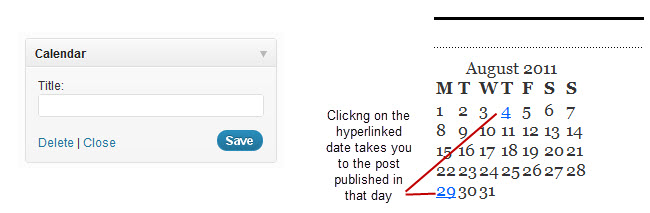
Categories Widget
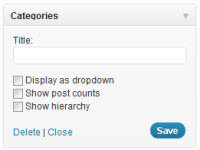 The Categories widget displays a list of the categories that you’ve assigned to posts.
The Categories widget displays a list of the categories that you’ve assigned to posts.
It helps your readers quickly see what topics you write about.
If you want to display your categories in a specific order, you can build a custom menu then add your categories to your sidebar using the Custom menu widget instead.
ClustrMaps Widget
The ClustrMaps widget is a simple tool for quickly adding a ClustrMaps to your blog sidebar.
It is added to the available widget area when the Widget plugin is activated in Plugins.
Custom Menu
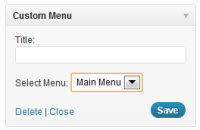 The Custom menu widget allows you to display pages, categories, and custom links with a single widget.
The Custom menu widget allows you to display pages, categories, and custom links with a single widget.
To use you first need to set up your custom menu in Appearance > Menu.
Email subscription Widget
The Email subscription widget is used to add email subscription to your blog.
It is automatically added to Appearance > Widgets when a blog is upgraded to Edublogs Pro.
Flickr Widget
The Flickr Widget makes it eay to show thumbnails of your latest Flickr photos in your sidebar. To work your photos must be set to public on Flickr.
It is added to Appearance > Widgets when the Widget plugin is activated in Plugins.
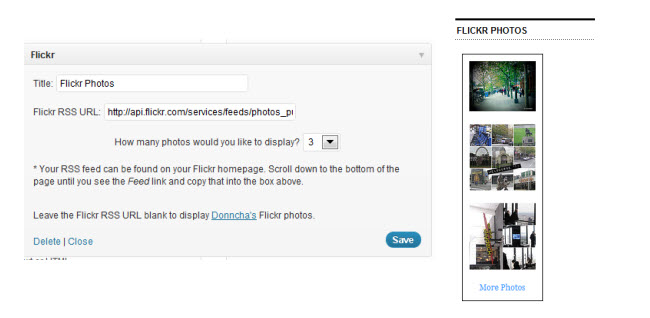
Formidable Entries list Widget
The Formidable Entries list widget displays a list of Formidable entries.
It is added to Appearance > Widgets when the Formidable Pro plugin is activated in Plugins.
Formidable Form Widget
The Formidable Form widget is used to displays a Formidable Form.
It is added to Appearance > Widgets when the Formidable Pro plugin is activated in Plugins.
Global Site Tags Widget
The larger the size of the tag, the more the tag has been assigned to posts.
It helps your community quickly locate posts on topics across an entire Edublogs Campus site.
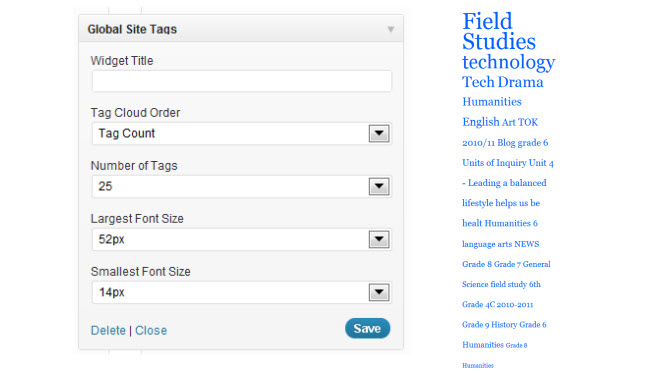
Google Maps Widget
Google Maps Widget is used to display Google Maps in your sidebar.
It is added to Appearance > Widgets when the Google Maps plugin is activated in Plugins.
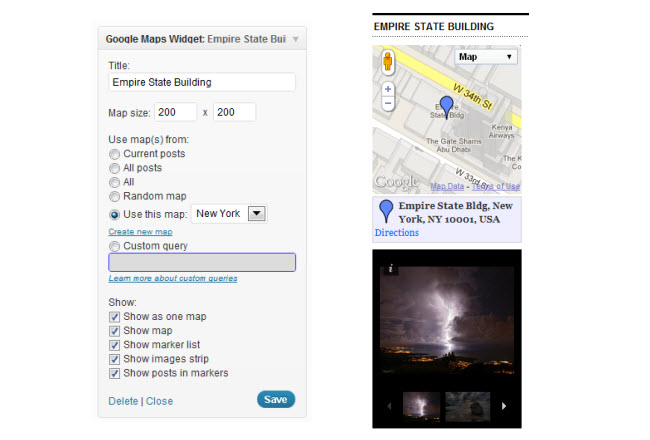
Google Search Widget
The Google Search Widget adds a Google search field to your sidebar.
Your blog’s privacy needs to be set to ‘I would like my Blog to be visible to everyone, including search engines (like Google, Bing, Technorati) and archivers’ in Settings > Privacy for it to be able to search content on your blog.
It is added to Appearance > Widgets when the Widget plugin is activated in Plugins.
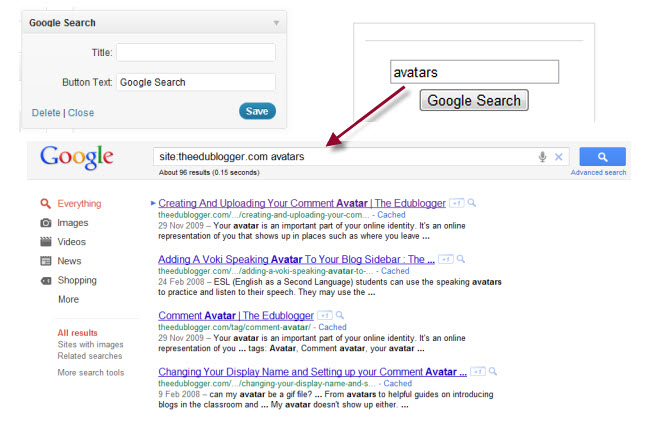
Links Widget
The Links widget is used to display any links you’ve added via Links > Add New.
A blogroll is a list of your favorite blogs in your blog sidebar. One of the reasons for adding a blogroll is so your readers can use this list to locate other blogs worth reading — you are saying “these are some blogs I like – which are worth checking out!”
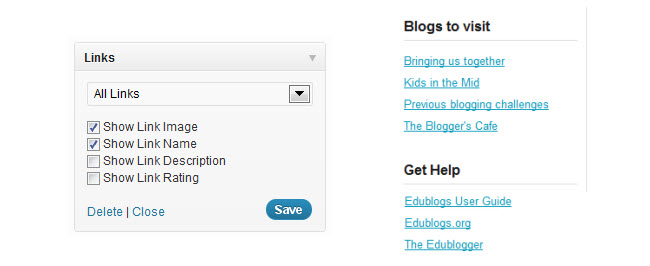
There is a wide range of configuration options (as shown below) but in most cases bloggers use ‘show link name’ only.
Meta Widget
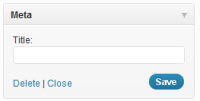 The Meta widget is a simple widget for:
The Meta widget is a simple widget for:
- Your blog dashboard (click on Site Admin when you are logged into your account)
- Log in/out
- Entries RSS (your post RSS feed URL)
- Comments RSS (your comment RSS feed URL)
Pages Widget
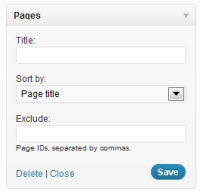 The Pages widget displays a list of your pages in the sidebar.
The Pages widget displays a list of your pages in the sidebar.
It is commonly used for themes that don’t have page links in the top navigation.
The alternative is to use a custom navigation menu to set up your top navigation.
You can customise the Page widget to list pages by:
- Page title – this displays the pages in alphabetical order
- Page order – use this option to display pages your preferred order
- Page ID – this displays the pages in the pages were first created in your Dashboard
The Exclude option is used to if you want to keep certain pages from being listed in the widget.
You exclude pages as follows:
1. Locate the Page ID you want to exclude by going to Pages > Edit
2. Hover over the title of the page you want to exclude.
3. The status bar of your browser will display a URL with a numeric ID. This is the page ID.
4. Enter the Page IDs; separated by commas if more than one Page ID and click Save.
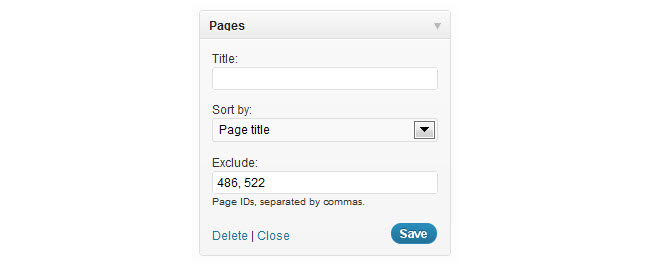
Recent Comments Widget
The Recent Comments Widget displays the most recent comments left on your blog by readers.
Educators use this widget because seeing recently approved comments in the sidebar can be very motivating for students.
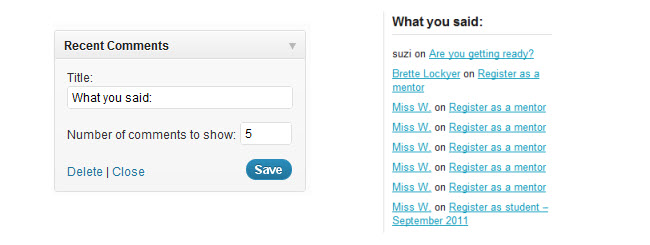
Recent Posts Widget
The Recent Posts widget displays the most recent posts you have published.
It makes it easier for readers to see what’s new on your blog.
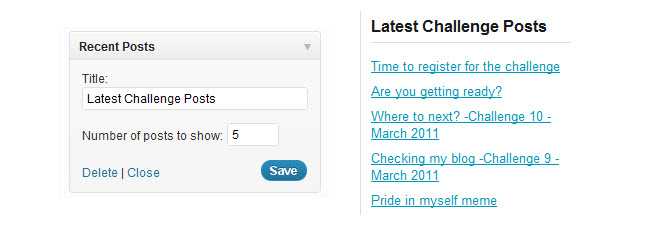
RSS Just Better Widget
The RSS Just Better widget allows you to add a customised list of RSS feeds to your sidebar.
It is added to Appearance > Widgets when the RSS Just Better plugin is activated in Plugins.
Search Widget
The Search Widget adds a search box to your sidebar.
It makes it easier for readers to search the contents of your blog.
Subscribe by Email Widget
The Subscribe by Email widget is used to add email subscription to your blog on an Edublogs Campus site.
Your email subscriptions are managed under your Subscriptions menu item:
- You can check your email subscribers in Subscriptions > Subscriptions and add/remove subscribers.
- You can control who is subscribed and the type of email sent via Subscriptions > Settings.
Tag Cloud Widget
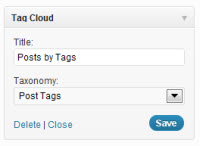 The Tag Cloud widget displays a list of your top 45 tags that you’ve assigned to posts. The larger the size of the tag, the more often you’ve assigned the tag to a post
The Tag Cloud widget displays a list of your top 45 tags that you’ve assigned to posts. The larger the size of the tag, the more often you’ve assigned the tag to a post
It helps your readers quickly see what topics you write about the most.
Text Widget
The text widget can be used for lots of different purposes. It allows you to add simple text, display links, insert images, embed HTML code.
You can use as many text widgets in your sidebars, each with different content.
It’s one of the most useful widget because you can use it to add content from other sources to your sidebar using their embed code.
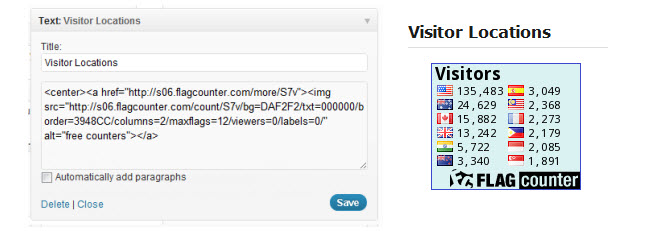
Wiki Widget
The Wiki widget is used to display links to your wiki pages in your sidebar.
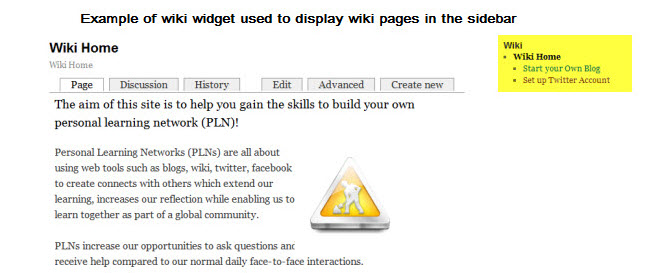
WP-Cumulus Widget
WP-Cumulus Widget creates a beautiful rotating and animated representation of all your tags and categories which visitors can then click on to visit archives.
It is added to Appearance > Widgets when the 3D Rotating Tag Cloud plugin is activated in Plugins.
WP PayPal Payment Widget
The WP PayPal Payment adds a PayPal donation widget to your sidebar.
It is added to Appearance > Widgets when the Accept PayPal Donations plugin is activated in Plugins.